We started using Swift Playgrounds (a programming tutorial from Apple) on several iPads today but using the same Apple ID and we got some syncing conflicts. Modifications done on different iPads affect other devices and shows a window titled "Resolve Conflict". I believe that in order to fix this, we need to use separate Apple IDs for each one of the 9 iPads using Swift Playgrounds in the Computer Science For All class.
Currently they are using the account: mstlc1@isb.ac.th If we don't, students will continue to experience this syncing message and won't be able to use the coding tutorial successfully.
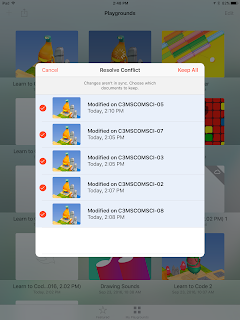
1 comment:
I noticed a similar behavior.
I too wasn't expecting this.
In a way it is good for an instructor to see what each student is doing, but it becomes easy for each student to see what other students are doing.
I had each student create their own playground file using their name as the unique ID.
I may go back and create unique Apple ID for each tablet.
It would be better if inside Playground I can have the teacher tablet be the 1 tablet that can see each student's playground module.
Post a Comment